Alzex Finance
Track family budget with fantastic ease!
Alzex Personal Finance is a fast and easy-to-use financial planning software
The features which make this financial management software unique in its category are total simplicity and clearness. You can see at once from the summary view the way your money was spent, total sum and percentage structure for categories, balance on accounts, as well as overall balance.
The concept behind this personal financial software lies in grouping expenses into categories. This is useful because one can see where money is going and how much is spent at a single glance. The system of categories is designed as a tree that may have the unlimited number of sub categories. This allows the user to see the flow of money in general and then drill down into details.
Personal financial software for Windows is fully compatible with versions for Android and iOS
Several users can work with a single database and synchronize changes over the Internet.
Thank you so much for a great financial software! Tried a lot of different financial management software (both paid and free), but the only perfect product - Alzex Personal Finance! I love it!
Portable financial planning software can be installed on the USB flash drive. Once installed on the USB drive, personal financial software lets you keep track of home finances at all times and across different computers.
The financial management software key features
Mobile versions
Home accounting is easy!
Many people believe that keeping track of home accounting is boring and complicated. Actually, it’s not.
The problem is that most of the beginners are trying to do this in detail and they spent a lot of time on minor expenses. How to use personal financial software right.






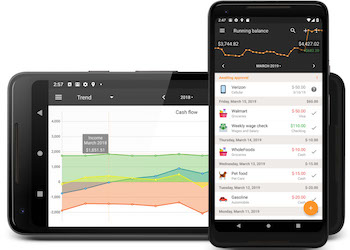
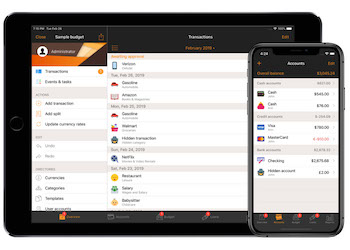
 English
English Français
Français Deutsch
Deutsch Italiano
Italiano Português
Português Polski
Polski Español
Español Русский
Русский Türkçe
Türkçe