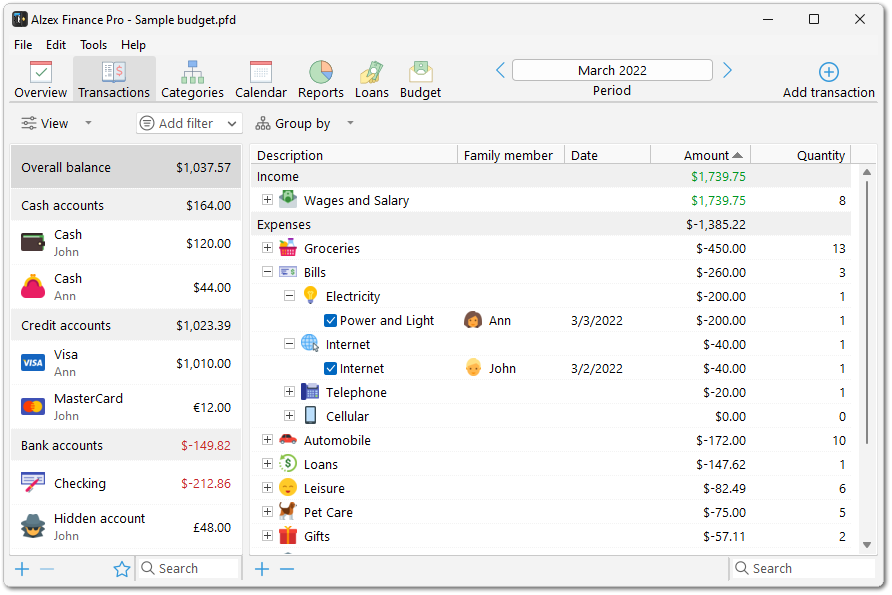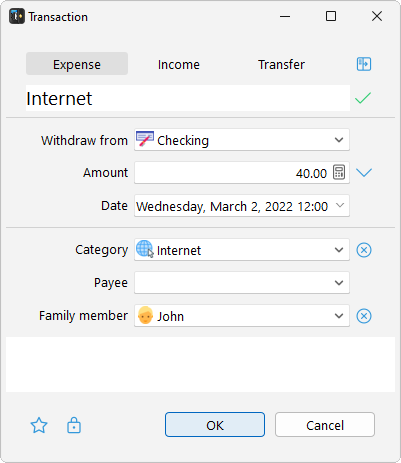Now that we have completed our preparations we are ready to begin the accounting process itself, by entering data into the program. There are at least two basic ways to manage personal finances: by entering overall expenses, using only a few basic categories, and by entering them in detail, noting every little purchase individually. We recommend that you begin with the first of these, by creating several basic top-level categories: Groceries, Clothing, Rent (and other obligatory regular payments), Entertainment, and Miscellaneous. This will save considerable time, and later, if you feel the need for more detail, you can break down the categories into subcategories and switch to more detailed accounting. Previously entered transactions can also easily be reorganized using
batch editing.
Go to the transaction list.
To create a new transaction, click "+" button. Enter the transaction description, date and amount – the minimum required for entering an expense into the program. Select the transaction category.
We recommend that you choose a logical and unique name for the transaction. For example, “Groceries”, “Clothing”, or “Alcoholic beverages”, if you are tracking overall expenses. Or “Bread”, “Shoes”, or “Wine”, if you are keeping detailed accounts. This will allow you to swiftly enter these expenses in the future by entering the first few letters of the name and selecting the transaction from the list. The category, amount, and other parameters will be filled out automatically. Just adjust the necessary fields and you're done.
Income is entered into the program the same way: you can select the transaction type from the top toolbar. When transferring funds from one account to another, if the accounts use different currencies you will need to specify the exchange rate. The program provides the current rate automatically, but it will most likely need to be adjusted to reflect the rate at which the currency was actually purchased or sold.
Financial accounting is only the beginning
You have now mastered financial accounting in the program, and as soon as you have collected enough data you can get to the fun part. Home accounting is not limited to merely tracking expenses. Tracking your finances without subsequent analysis is useless. Planning your family budget is where you really want to spend your time. And that is why you need home accounting software. We also recommend that you read this article:
How to use home budget software.
Helpful hints
-
Click the "+" button next to the "Amount" field to display additional fields for price and quantity. You can fill out any two; the third will be calculated automatically.
-
You can quickly enter repeat expenses by copying existing transactions. Select the transaction and click "Copy" in the context menu.
-
You can easily transfer one or more transactions to another account or from one category to another by simply dragging them with the mouse. For more complex operations with a transaction group, use
batch editing.
-
Enter not only current expenses in the program, but also all major upcoming expenses. Suppose, for example, you know that by next winter you will need new shoes. Enter this into the program and specify the approximate amount. This is a simple but very effective means of budgeting to avoid being left without funds when you least expect it.